ePray Daily
1. Download the epray DAILY app FREE from your app store


2.
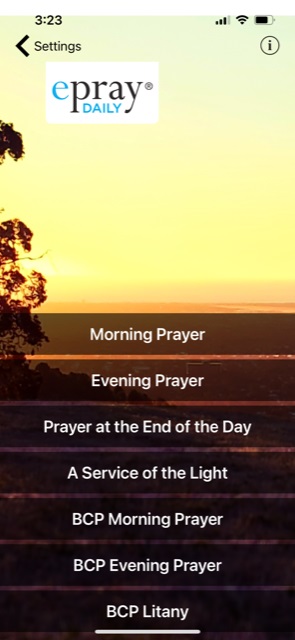
This is the home screen. To set up the ePray app, tap on settings in the upper left corner of the screen.
3.
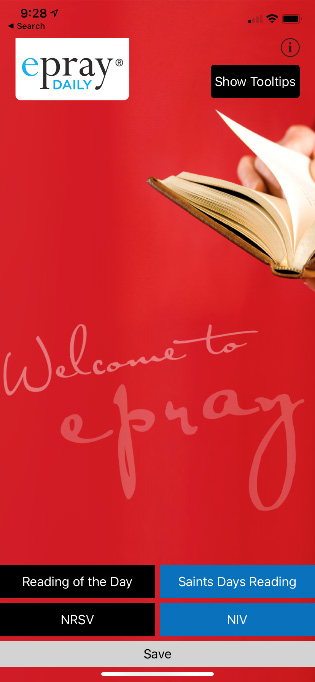
Here you can select your preferred Bible and Daily Reading Type. Tap on Show Tooltips for more information.
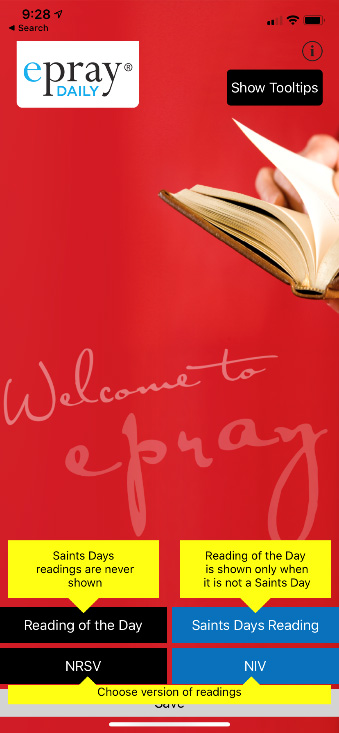
when you have selected your preferences, tap on Save and you will be automatically returned to the home screen.
Would you please help spread the word about this useful app, by rating it on your app store?
Download your Parish Poster here